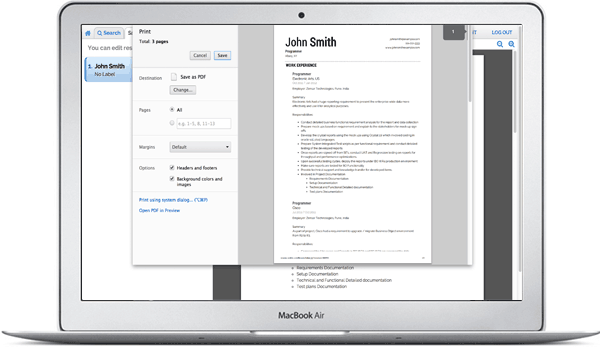How To Build Your Resume
You can create an impressive resumé in a few minutes. Follow the steps below and you should be ready to go.
Search for Sample Resumes
The first step is to search our database for sample resumes in your field. You can try any keyword from your profession and you should find good resumes that you can use as a starting point. You can find the search box on the resume examples page.
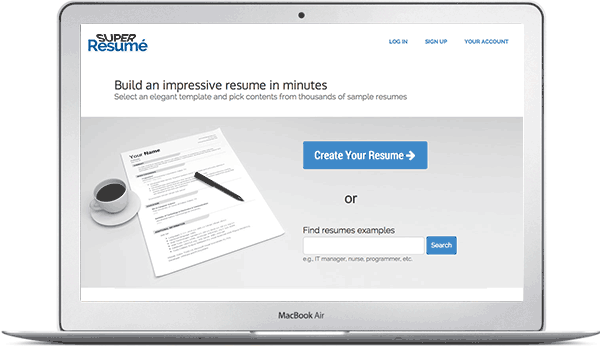
Pick a Sample
You should browse and try to find a sample resume that looks like the resume you want for yourself. On the left of the screen you can see the list of samples that contain the keywords of your search. On the right, you will see the contents of the selected sample. On the toolbar above the resume, try clicking on the "Templates" button. You can also try the (zoom in) and (zoom out) buttons for better viewing.
Once you have chosen the right sample for you, click on the Save / Edit button (middle of the toolbar) and it will be saved and moved to your "Saved Resumes" tab.

Edit the Contents
On the "Saved Resumes" tab, move the mouse pointer over the sections and subsections of your resume and you should see buttons to edit, move and delete each group. If you want to add more sections, just click on the Add Section button on the toolbar. Above the paper sheet you can also find buttons to change the template and formatting details of your resume. Whenever you make changes to your resume, it is automatically saved to our database.
You should note that you can go back to the "Search" tab whenever you want. This can be very useful if you are looking for more pieces of information that you want to copy from other samples. Just copy and paste pieces of any resume into your own.
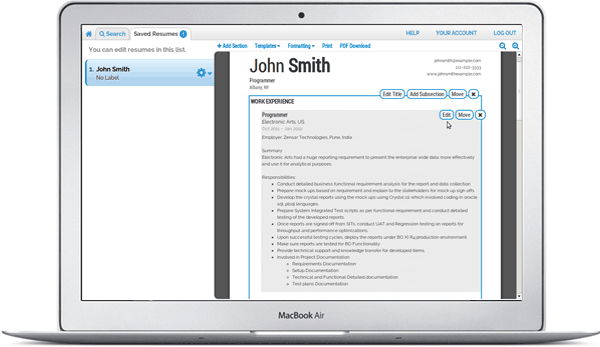
Finish the Work
When your resume is finished, you can print it or download it as a PDF file.